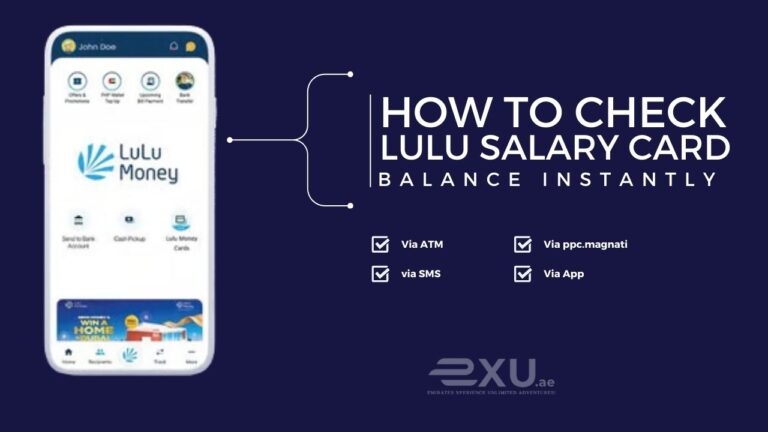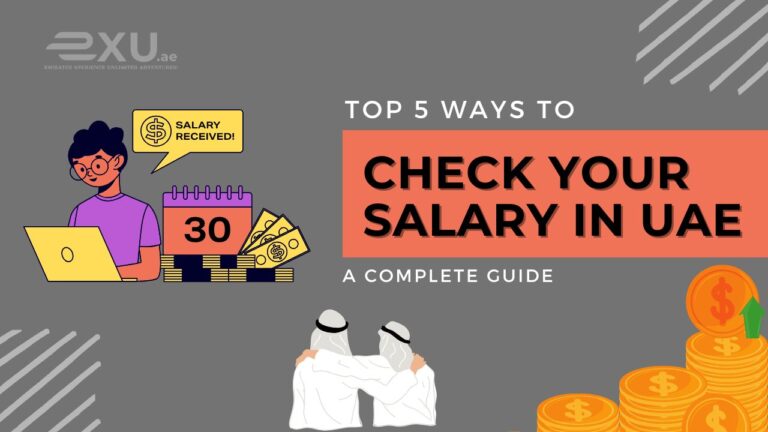Al Ansari Salary Card Balance Check Instantly | Payroll Card
Al Ansari Exchange is a trusted exchange in the UAE, and thousands of people use it daily. Al Ansari has launched a prepaid payroll card for UAE employees that is used for salary. It is designed for employees and employers in the UAE. The card complies with the Wage Protection System (WPS) principles and provides employees with a convenient and secure way to receive their salary. In this article, we will provide you with the Al Ansari online balance check, benefits, and how to use the card.
Check Al Ansari Salary Card Balance Instantly
There are many ways to check your balance from Al Ansari Exchange. Rest assured that checking your balance is very easy. You can check your balance for free through other methods. These include the nearest ATM, app, magnati website, Al Ansari website, etc.
If you want to check your balance online, then you must have these things. For this, you must have a PayPlus or PayRoll salary card, internet access, mobile, computer, or laptop, and login credentials.
Also Read: What is Noqodi? | Login, Wallet, Recharge & More
1) Checking Balance Using the ppc.magnati.com
Checking the balance with the help of the ppc.magnati.com Website is a secure process. You will be told about all the methods step by step. With the help of this, you can check your balance easily from the ppc.magnati.com Website.
🔹Step 1: Check Balance with ppc.magnati.com
You need to open a web browser (Google Chrome, Mozilla Firefox, or Safari) on your mobile or computer. After that, you can enter the website by typing ppc.magnati.com in the browser’s search bar.
🔹Step 2: Enter Your Prepaid Card Details

Enter the last 2 digits of your Al Ansari salary Prepaid card in the box above. This number is located on the front of your Prepaid card.

Enter the 13-digit Prepaid Card ID written under your name in the box below and click the enter button. After this process, your Al-Ansari Prepaid card balance will be shown on your screen.
2) Checking Balance Using the Al Ansari Website
Checking balance with the help of the Al Ansari Website is a secure process. You will be told about all the methods step by step. With the help of this, you can check your balance easily from the Al Ansari Website.
🔹Step 1: Check Balance with ppc.magnati.com
You need to open a web browser on your mobile or computer. After that, you will enter the website by typing app.eexchange.ae in the browser’s search bar. You will see an interface similar to the one in the image below.

🔹Step 2: Log in to the e-Exchange Portal
Enter your User ID / Mobile No and Password on the website. Mark Keep me signed in so that you do not have to log in again and again and click on the login button. Apart from this, you can also log in to your account with the help of Login with UAE Pass.
🔹Step 3: Click on the Balance Check Option
After login, you will see a main screen (Dashboard). On this screen, you will see various options or services, such as Check Balance, Transaction History, and Account Details, you have to click on the Check Balance option.
After that, you will see your current balance on the screen. Sometimes you are also provided with the details of the date and last transaction.
Also Read: Average Sewa Bill For 1 Bedroom in Sharjah | Hidden Costs
2) Check Balance With Al Ansari App
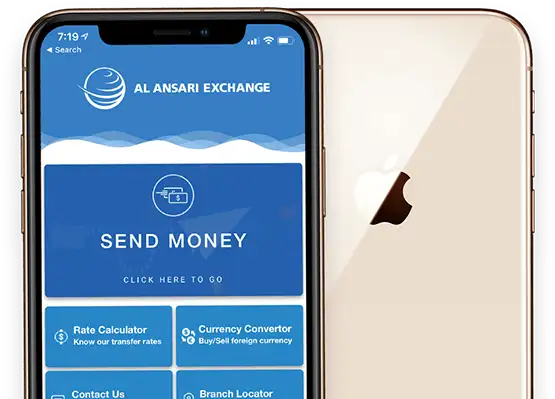
You can easily check your salary card balance through the Al Ansari Exchange Mobile App. The complete step-by-step procedure is explained below:
🔹Step 1: Check your internet connection
First, turn on Wi-Fi or mobile data on your mobile phone. Make sure your internet connection is stable.
🔹Step 2: Install the Al Ansari Mobile App
Go to your mobile’s Play Store (Android) or App Store (iOS). Type Al-Ansari Exchange in the search bar.
🔹 Step 3: Log in or register
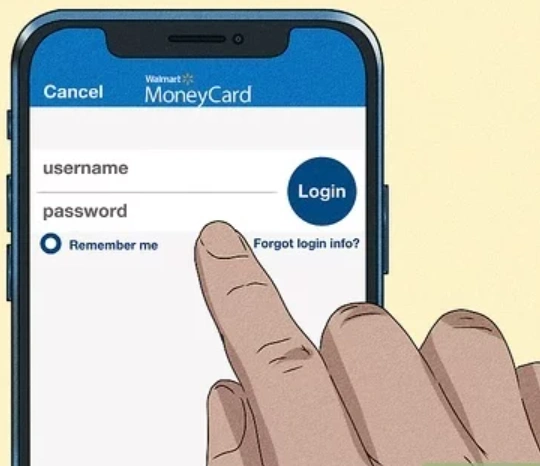
After installing, open the Al Ansari Mobile app. If you are already registered, enter your user ID and password. If you are a new user, create your account by clicking on the Sign-Up option. Provide your Emirates ID and card details during registration.
🔹 Step 4: Access the Dashboard
After successfully logging in, you will see the Dashboard. There will be various options like: Check Balance, Transaction History, Account Details, etc.
🔹 Step 5: Select the Check Balance option
Click on the Check Balance option. You need to provide the salary card number, the last 2 digits of the card, the PIN code, and your identity verification.
🔹 Step 6: Check Balance
After entering the required information, click on the Submit button and your current balance will be displayed on the screen.
🔹 Step 7: Additional Information
You can also view your transaction history or account statement. If needed, you can also download or share these details. For security reasons, be sure to log out after use.
Also Read: Check and Pay EVG Traffic Fines Online in Minutes
2) Check Balance With Nearest ATM

- Al Ansari Salary Card generally works on any bank’s ATM network
- Insert your Al Ansari Salary Card into the card slot of the ATM
- Select your desired language (Arabic, English, or any other) on the ATM screen
- Enter your 4-digit PIN code
- Select Balance Inquiry from the options on the screen
- If the ATM asks you for the account type, select the default account
- Within a few seconds, the current balance of your card will appear on the screen
- Sometimes the ATM also gives you the option to provide a receipt. You can get a receipt if you wish
- Withdraw your card after the transaction is complete
- Make sure you have logged out
Also Read: View and Pay Etihad Water and Electricity Bill in a Minute
FAQs
Mobile App: Log in → Select Check Balance.
Website: Go to app.eexchange.ae → Log in → Click Check Balance.
Magnati Website: Go to ppc.magnati.com → Enter Card Details → Check Balance.
ATM: Insert Card → Enter PIN → Select Balance Inquiry.
Use the Al Ansari app, website, ppc.magnati.com, or ATM with the check balance option.
Visit ppc.magnati.com or app.eexchange.ae, login, and select Check Balance.
Use the Magnati Website, Al Ansari Mobile App, or ATM to check your prepaid card balance.
Conclusion
Al Ansari Salary Card offers several easy, reliable, and user-friendly ways to check your balance. Whether you use the mobile app, website, or ATM. Each method provides you with instant information with complete privacy and security. Al Ansari Payroll Card not only makes it easy to receive your salary but also gives employees control and transparency over their financial situation.