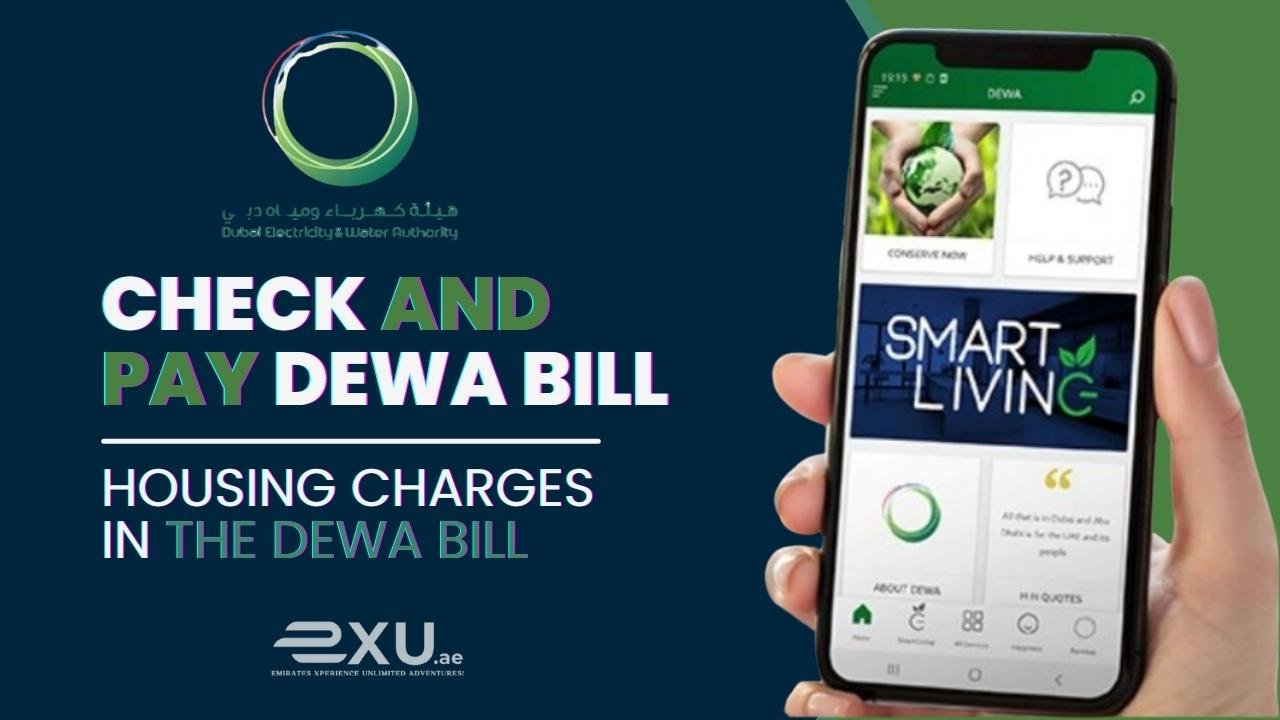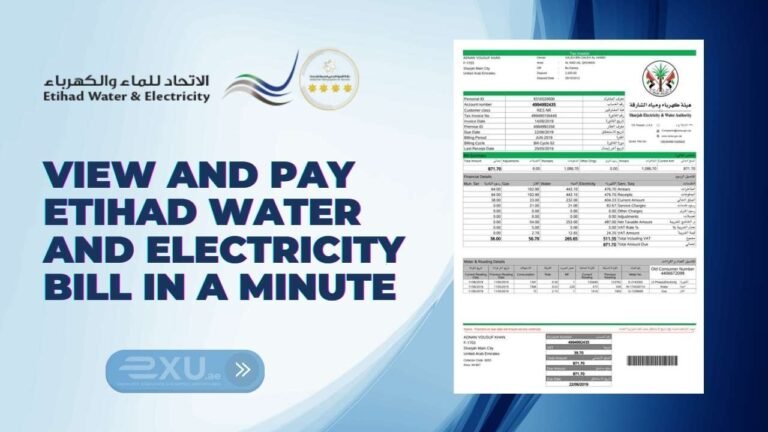Easily Check and Pay DEWA Bill Online Instantly!
Dubai Electricity and Water Authority (DEWA) is responsible for providing electricity and water in Dubai. It is essential to check and pay your DEWA bill on time so that your services continue without any interruption. The authority uses modern technology and efficient systems to ensure consistency and transparency in delivering DEWA services. In this article, we will shed light on how to check DEWA bills, payment methods, housing charges, and other related information in detail so that you can manage your bill easily.
First, Understand the DEWA Bill
Understanding your DEWA bill is the first step to paying it accurately and on time. This bill is based on your electricity and water usage and includes various charges depending on your location and the nature of your usage.
What is a DEWA bill?
A DEWA bill is a document that you receive after using electricity and water in Dubai. This bill includes charges based on your usage as set by DEWA.
A DEWA bill not only provides your current bill information but also includes details of your usage for the previous month.
A DEWA bill is also important because it helps you keep control of your electricity and water usage, which can help you avoid unnecessary expenses.
Components of DEWA Bill
DEWA bill consists of various components that are determined based on your electricity and water usage. Understanding these components will give you a better understanding of your bill.
- Electricity charges: This is the amount you have to pay based on your electricity usage. Electricity charges are based on different stages, which increase with your usage. DEWA has set different rates for different usage levels to encourage customers to reduce their consumption.
- Water charges: This amount is determined based on water usage and varies according to different usage levels. DEWA adopts effective methods to stabilize the water supply so that water can be provided to customers at a reasonable price.
Housing charges in the DEWA bill
Housing charges are fees that are set as a percentage of your property’s annual rental value, typically 5%, rather than being based on electricity and water consumption in your residential area.
These charges are determined by DEWA and cover the costs necessary to provide residential services, including pipeline repairs, water reservoir maintenance, electricity network expansion, and other infrastructure-related expenses.
Also Read: UAE Budget Planner 2025 | Simplify Your Monthly Expenses
Check your DEWA Bill
Checking your DEWA bill is easy, and several convenient methods are available. Follow the instructions below to check your bill quickly and easily.
DEWA bill Check online
You can check your bill online using the official DEWA website or the DEWA Smart App. This simple process gives you complete control over your electricity and water usage.
Both methods are explained in detail below so that you can check your bill without any hassle.
Through the Dewa website
1) Go to the DEWA website
Type www.dewa.gov.ae in your web browser and press Enter. You will be taken to DEWA’s official homepage where there is a list of various services.
2) Select the Bill Payment section
Select Bill Payment from the main menu on the homepage. This section provides you with options to view your bill details and make payments.
3) Login or Register
If you already have a DEWA account, log in with your username and password. If you do not have a DEWA account, click on Register Account.
Complete the registration by providing your bill number, email address, and mobile number. After registration, you will receive a confirmation email or SMS containing your login information.
4) Select your bill
After logging in, click on the View Bill option. After that, you need to enter your Account or Premise number. Enter the captcha in the box below and press the Enquire button.
5) View Bill Details
You will see complete details of your bill date, usage (electricity and water), charges, and outstanding amount. The bill date will tell you when your bill was generated and the payment due date.
6) Pay your bill
If you want to pay your bill, choose from various payment methods such as credit card, debit card, or online banking.
Once all the information is correct, confirm the payment. After confirmation, you will receive a receipt which you can save for your records.
The bill can be checked quickly and easily from home through the website. Details of usage, date, and outstanding amount are available in one place, and the bill can be downloaded in PDF format and saved for future reference.
Also Read: Check and Pay EVG Traffic Fines Online in Minutes
2) Through the DEWA Smart App
1) Download the Dewa App on your Mobile
Now, Go to your mobile app store (App Store or Google Play Store. Search for the DEWA Smart App and download it. Open the app after installing it.
2) Register or log in to the app:
If you already have a DEWA account, log in to the app with your username and password. If you don’t already have a DEWA account, click the Register button and create a new account.
To create a new account, you will need to complete the registration by providing your bill number, email, and mobile number.
After registration, you will receive a confirmation message on your registered mobile number, which will provide you with the login details for the Dewa app.
3) View Bill
After logging in, you will see the View Bill option on the app’s home screen. Click on it to view your current and previous bill details.
4) View Bill Details
You will see complete details of your bill date, usage (electricity and water), charges, and outstanding amount. Apart from that, you can also view your bill details for the previous month here.
5) Pay your bill
If you want to pay your bill, choose from various payment methods such as credit card, debit card, or online banking. Once all the information is correct, confirm the payment. After confirmation, you will receive a receipt which you can save for your records.
With the help of the mobile app, you can check your or a friend’s bill anywhere and anytime. Along with this, the app reminds you to pay the bill.
The app also has various additional features such as bill payment, filing complaints, etc. In case of any problem, you can get your problem resolved with the help of the live chat available in the app.
Check & Pay the DEWA bill without logging in.
Use the Quick Pay service on the DEWA website. To view and pay your bill without logging in, enter your Account or Premise number. After that, you will see the option to pay the bill, click on it.
After that, you will be asked to link your debit or credit card. Enter your card number and click on Pay Now. The bill amount will be deducted from your card and you will receive a confirmation message on your registered number.
Check last month’s DEWA bill
Log in to your DEWA online account or app and go to the billing section to view and download your bill for last month. Dewa Smart apps will help you understand your usage details and help you better manage your spending in the future.
Checking your previous month’s bill can also help you detect any unusual changes in your usage.
Get the DEWA Final Bill
To receive the final bill, contact DEWA Customer Service or apply on the DEWA website. To receive the final bill, you must complete all outstanding payments.
You must fill out the specific form on the DEWA website and submit the required documents. After receiving the final bill, you will receive a confirmation of your complete resignation from DEWA Services.
Also Read: View and Pay Etihad Water and Electricity Bill in a Minute
DEWA Bill Calculator
DEWA Bill Calculator is an online tool that helps customers estimate their expected bills based on their electricity and water usage.
This calculator helps you better understand your usage levels so you can manage your expenses effectively. Below is an example of a DEWA Bill Calculator Example.
| Category | Units | Rate per Unit | Total Amount |
|---|---|---|---|
| Electricity Charges | 300 Units | 0.50 AED | 150 AED |
| Water Charges | 100 Units | 1.00 AED | 100 AED |
| Housing Charges | ______ | 5% of Annual Rent | 50 AED |
| Municipality Fees | ______ | 5% of Annual Rent | 20 AED |
| VAT (5%) | ______ | ______ | 11 AED |
| Total Bill | 331 AED |
If you want to check your bill using the website calculator, the method of using the Dewa Bill Calculator is described below:
- Go to the DEWA website: Go to the Dewa Bill Calculator website using your mobile
- Go to Bill Calculator: Click on Bill Calculator section in the main menu of the website
- Enter your usage details: Enter your monthly electricity and water usage
- Use the calculator: After entering all the information, the calculator will show you the expected bill amount
This method will help you plan your future bills better, and you will be able to manage your budget effectively. DEWA bills may include various additional charges that increase the total amount of your bill. Understanding these charges and knowing your bill’s full details is important.
FAQs
You can view your current and past bills by visiting the official DEWA website or DEWA Smart App and logging in with your account details. If you want to pay your bills without logging in, use their Quick Pay service. Here you can pay your bill without logging in by providing your bill number and payment details.
Housing fees in the DEWA bill are charges calculated as a percentage of your property’s annual rental value, typically 5%. These fees are separate from electricity and water usage charges and are set by DEWA to cover municipal services for your residence.
You can pay your DEWA bill at authorized payment centers, DEWA Customer Service Centers, online banking, or through DEWA’s website and smart app.
The Dubai Municipality Fee is an additional charge included in the DEWA bill to cover municipal services. The Fee in the DEWA bill is 5% of your property’s annual rental value.
Visit the DEWA website or contact customer service at 04-601 9999. Complete all outstanding payments and provide the required documents (such as Emirates ID, residency documents, and proof of payment) so that your final bill can be processed.
Conclusion
Use the various methods available to make checking and paying your DEWA bill easier. By understanding housing charges, using the bill calculator, and managing your bill effectively, you can better manage your bill.
Better management of DEWA services saves you from unnecessary expenses and keeps your services running smoothly. By using the advanced tools and features provided by DEWA, you can effectively control your electricity and water usage.
Read More: NOL Card Balance Check in 2025 | RTA Dubai Website